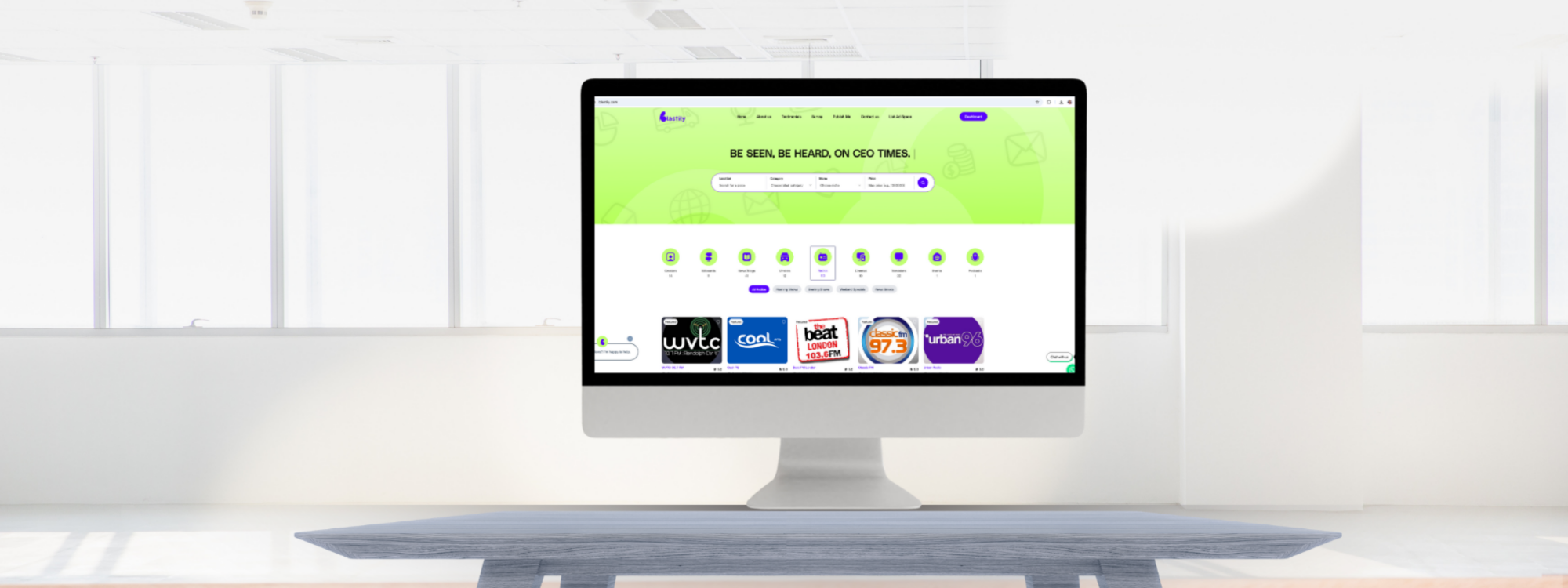How to list on Blastily
Procedure for Listing a Radio Station on Blastily
Objective
Here, I guide you through the process of listing your radio station or service on Blastily as a partner. First, you’ll need to visit www.blastily.com and click on “Start Blasting” to register. After setting up your account, you can subscribe and begin adding your listing by selecting your category, uploading your logo, and providing details about your shows and pricing. I encourage you to fill in all the necessary information to effectively showcase your offerings. Let’s get started on promoting your station!
Key Steps
Step 1: Access Blastily Website 0:00
Open your web browser.
Navigate to www.blastoly.com.
You will see the homepage.
Step 2: Start the Registration Process 0:13
Click on the ‘Start Blasting’ button.
Step 3: Choose Registration Type 0:22
Select ‘Partner’ when prompted.
Step 4: Fill in Your Details 0:28
Enter your personal details as required.
Choose your preferred currency and password.
Step 5: Complete Registration 1:00
Confirm that you are not a robot.
Click on ‘Sign Up’ to create your account.
Step 6: Start Your Session 1:24
Click ‘Alright’ to start your session.
Step 7: Subscribe to a Free Plan 1:38
Click on the free subscription option.
Step 8: Add Your Listing 1:47
Click on ‘Add Your Listing’.
Step 9: Choose Category 1:57
Select ‘Radio Station’ as your category.
Step 10: Enter Station Details 2:19
Fill in the following:
Name of your radio station.
Upload your logo.
Select the type of shows you offer.
Provide your address and an image.
Step 11: Describe Your Packages 2:36
List your packages and their prices:
Jingles
Hosting
Interviews
Ensure all prices are included.
Step 12: Define Your Station’s Niche 2:48
Specify what your station is about (e.g., business, finance).
Add all relevant niches.
Step 13: Select Language 2:59
Choose the language of your station (e.g., English, Ipohasa).
Step 14: Write a Detailed Description 3:09
Provide a comprehensive description of your radio station, including:
Location (e.g., South East Asia).
Target audience (e.g., diverse female audience).
Step 15: Select State and City 3:37
Choose the appropriate state and city for your station.
Step 16: Submit Your Listing 4:11
Click on ‘Submit Listing’ after ensuring all details are filled out.
Step 17: Confirmation of Submission 4:18
Wait for confirmation that your listing has been successfully submitted.
Cautionary Notes
Ensure all required fields are filled out to avoid errors during submission.
Double-check your contact information to ensure you can be reached once your ad is live.
Tips for Efficiency
Prepare all necessary information (station name, logo, packages) before starting the process.
Use a clear and concise description to attract potential listeners and blasters.
- Clarify your demography, who does your station speak to?
- Create your packages and understand that a booking fee of 25% will be added to your blast charges.
Thank you for choosing Blastily.