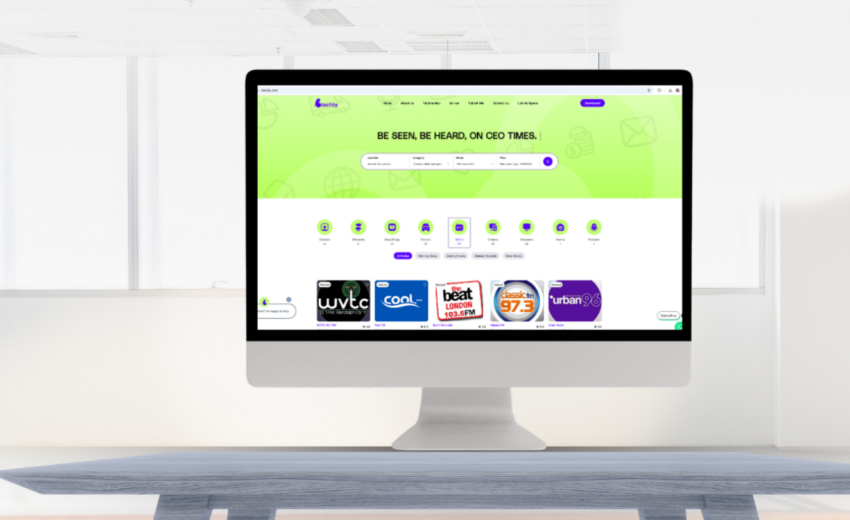This outlines the steps to fund your wallet on the Blastily platform, ensuring a smooth and secure transaction process.
Watch Video Tutorial
One of the first steps to running successful campaigns on Blastily is funding your Blastily Wallet. Having funds ready in your wallet means you can:
✅ Set aside your marketing budget in advance
✅ Launch campaigns faster without payment delays
✅ Stay consistent with your advertising strategy In this video, we’ll walk you step-by-step through how to fund your Blastily Wallet so you can start creating impactful marketing campaigns right away.
💡 Whether you’re a small business, a thought leader, or a global brand, having a funded wallet puts you in control of your advertising journey.
Key Steps
Step 1: Create an Account
Go to the Blastly website.
Click on ‘Start Blasting’.
Select ‘Create an Account’.
Fill in your details and confirm you are not a robot.
Click ‘Sign Up’.
Step 2: Enter Business Details
After account creation, input your business details.
Specify your business location.
Choose your type of business.
Click ‘Create Business’.
Step 3: Fund Your Wallet
Click on ‘Fund Wallet’.
Select the amount you wish to fund.
Choose your payment method (Naira or Dollars).
Cautionary Notes
Ensure that you have a secure internet connection while performing transactions.
Double-check your payment details before confirming the transaction.
Tips for Efficiency
Keep your payment information handy to speed up the funding process.
Regularly check your wallet balance to manage your marketing budget effectively.